One of the biggest hurdles that bloggers must overcome is acquiring traffic to their websites.
Initially, that can be quite difficult and takes some serious commitment. What is it that successful bloggers are doing that gives them so much traffic?
We know the basics, right? Successful blogs are built around creating high-quality content and optimizing content for search engines. But there is one essential element that many bloggers are ignoring – the power of including images on their blogs.
You May Like to Read: Essential Video Editing Technique
Images will help drive more traffic to your blog. Blogs that are filled with just plain text are not going to convert as highly. Readers need a combination of text and images to keep them engaged.

You must use a minimum of one image with each blog post but try using more where fitting.
Benefits of Using Images with Blog Posts
- Images increase the length of a blog post.
- Images also enhance the SEO of your blog and visitors can find your blog using image search.
- Posts that contain images are more likely to convert on social media.
- They are visually appealing when the right image is used to enhance the message.

Image Editing Services Available Easily
Of course, if you need image editing services, then you can always turn to the professionals, one of them being the Back Office Pro team. They can help if you find that the workload is too much to handle on your own.
Now let’s dive into some of the best image editing tools.
#1: Canva
This is one of the best image editing tools in the world due to its sheer volume of different options. Do you want to create a nice looking post on social media to promote your latest post? Then you’re in luck! Are you looking to create a compelling banner for your homepage? Canva has you covered! It has such a wide variety of options that it’s perfect for bloggers.
This platform is free to use, but some of the options do cost money. Still, gaining access to a variety of images is usually worth the investment and it’s still more affordable than hiring a graphic designer.
#2: Picasa
This tool contains a lot of powerful features. However, these features are also very easy to use, so even those with basic computer skills can have access to them. This does not, however, mean that there are not some advanced features weaved in, but the basics are extremely easy to navigate.
The standard built-in editor is catered toward casual users and makes it easy to enhance images through color correction, cropping, and adding certain special effects. What is even more surprising is that the effects are all highly professional. This tool avoids cheesy, trendy special effects which are a godsend for bloggers.
#3: Picktochart
Picktochart is an imaging tool that will allow you to create infographics and other powerful presentations. At the time of writing this post, infographics are the most powerful type of graphic for blogging. People see these and they instantly start paying attention! They send a powerful message!
Picktochart provides a wide range of templates that can be used to create stunning graphics. This tool will even help decide where your chart should be placed. Another cool feature is the ability to add a logo to the images, allowing for better branding.
#4: Google Snapseed
This is another high-end image editing tool that provides advanced options like color shading and shadows. You can even use this tool to select a specific portion of the image to be enhanced. For instance, if you want to enhance the center of the photo to make it pop, then you can bring up the brightness or add color so that it stands out. This is an extremely powerful tool for photos that only needs slight modifications in very specific areas.
#5: Pablo
Pablo is an image editing tool from Buffer designed for bloggers. It’s completely free and easy to use. It gives you access to a lot of different templates to choose from. One of my favorite features is that it allows you to combine premade templates with your own design to fully customize your images. This enables bloggers to brand their images in a way that many other tools don’t.
Furthermore, Pablo offers a scheduling system that allows you to share images across multiple networks so you can use it in combination with your social media campaigns.
This tool also has a plugin that can be installed on your blog that allows you to easily integrate images in just a few clicks.
#6: Sketch
Now we come to Sketch, a tool that provides users with a wide variety of both simple and advanced options. Diverse color palettes are provided so that more advanced users can fully customize their images. This program is perfect for individuals who are looking to learn custom design techniques and who have the time to devote to practice.
While there are a lot of premium features that are locked in this tool, there are a ton of freebies that can be used for beginners. Either way, if you are looking to create designs from scratch, then this is an amazing tool. However, if you are looking for software with a lot of different templates to choose from, then you should probably choose one of the other tools on this list.
#7: PicMonkey
PicMonkey is another of the more popular image editing tools that are free for beginners, although the advanced upgrade does cost some money. PicMonkey offers some more advanced tools like the ability to sharpen images and fix exposures.
It also allows users to enhance the color of their images. It even allows for minor touchups. In short, it offers a ton of minor features that make pictures really pop off the page.
Overall, PicMonkey is extremely easy to use and does not require advanced computer skills. But there are not as many options for different graphics like there are tools like Canva.
#8. Fotor

Fotor is an easy-to-use online photo editor that you can use to edit photos and create designs with minimal hassle. It comes with a powerful photo editing suite, 100,000+ ready-to-use design templates, stickers, and fonts, along with 1,000,000+ licensed HD stock photos.
With it, you can create all kinds of visual content such as banners, ads, social media graphics, posters, logos, cards, and so much more.
Also, it’s very budget-friendly and it even offers a free plan which is actually feature-packed enough for most uses. Perfect for small business owners, marketers, entrepreneurs, freelancers, web designers, and bloggers.
You May Like to Read: Internet of Things Examples Daily Life
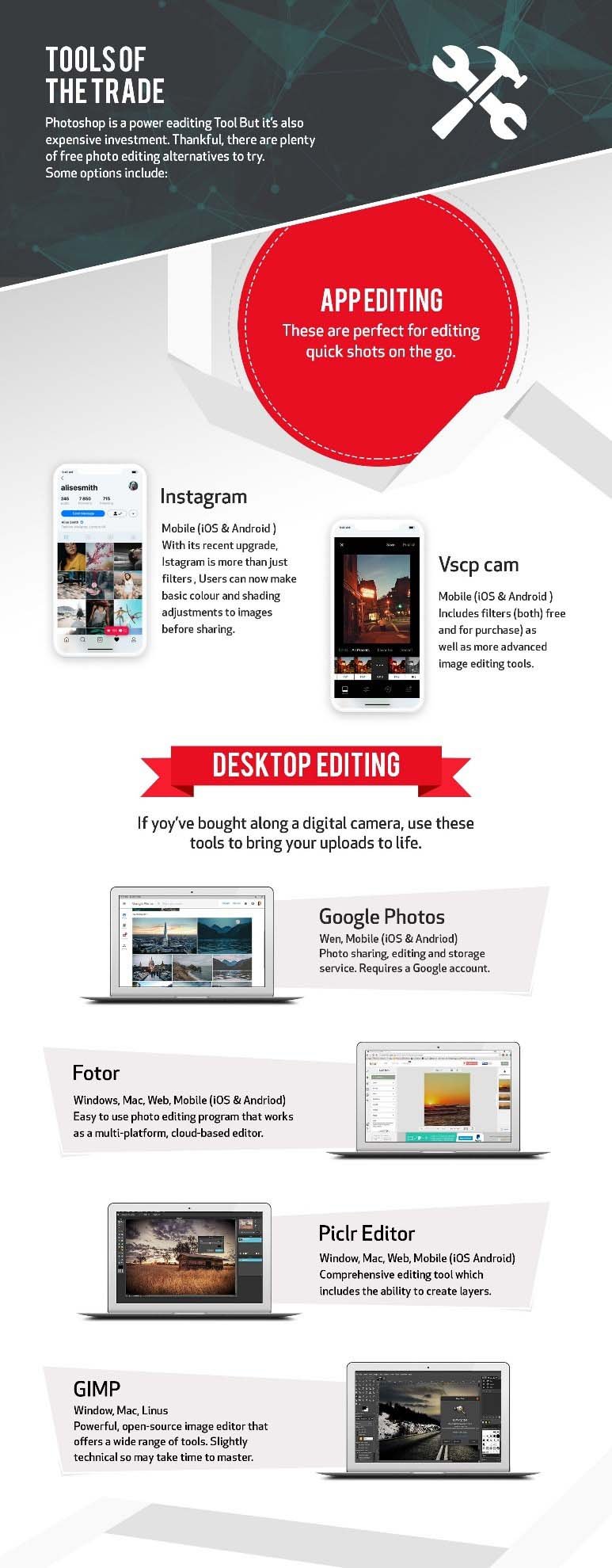
Create the Perfect Images for your Blog
Pictures have a huge impact on the way we process information, and users expect to see blog posts provide them with stunning visuals.
Most people are put off by large groups of text. Plus visual memory is how most people process information, meaning that images are more likely to make a lasting impression.






