Do you know what an essential part of a computer is? It is the motherboard because it is the main digital circuit hub, which connects all the other components of a PC.
The motherboard also controls the power obtained by system memory, graphics card, hard drive, CPU, etc.
If your PC does not have a good motherboard, it will lack the performance of the entire computer. A motherboard also decides what kinds of upgrades your computer will require in the future. Therefore, before you purchase a motherboard, there are some essential things to consider.
What is a Motherboard?
The motherboard is the printed circuit board that contains all the main components of a computer and other devices. It allows regular communication among all computer parts such as the memory card, CPU, etc.
It also holds the connectors of BIOS, mass storage interface, expansion slot, serial ports, parallel ports, memory, etc.
Motherboard bridge is divided into two parts, the northbridge, and the southbridge. Northbridge motherboard links the CPU to RAM and graphics controllers. On the other hand, the Southbridge motherboard connects the low-speed peripheral buses such as PCI or ISA.
You May Read: Business Write For Us
What Should You Consider Before Buying a Motherboard?
As we have established a motherboard is the most critical component of a computer, we think you should spend a certain amount of time and budget before buying it. We have a few tips to give you before you buy a motherboard to get the best one on your budget. Let’s take a look at them;
1: Form Factor
The layout and dimensions of a desktop motherboard are known as the form factor. When you purchase a new motherboard, you’ll need to know which size will fit into your PC case.
The ATX board is a common choice in this case, and it typically measures 9.6×12 inches. In addition, there are a few larger CPU boards for workstations or some outliers that support a larger ATX board.
Apart from the size of the board, ATX boards will also have multiple slots for expansion than the Mini-ITX or MicroATX. You must remember that PC cases supporting a specific form factor can also incorporate smaller panels of the form factors. So, make sure you check the specifications before buying a motherboard.
2: Processor Socket

Once you have decided on your form factor, it’s time you evaluate the processor sockets. No matter how many different kinds of processor sockets were available in the past, only three are available in the market today (LGA. PGA, BGA).
The BGA sockets are not very popular because they are affixed to the motherboard, so you cannot take them for an upgrade.
You must carefully decide what kind of processor socket you will buy for your motherboard because you will choose your processor depending on that. So, it will be better if you buy your CPU first and then select your motherboard.
3: PCI Slots
A PCI slot is a type of connector present on the motherboard. The PCI slot has been the standard expansion slot in the market for years because it connects expansion cards.
Therefore, you need to decide how you will use your computer because based on that, you can select how many PCI slots you will need in your motherboard.
For example, if you are a gamer, you will need the PCI Express x16 slot provided with a dedicated graphics card installed.
In addition, if you want to connect more than one video card, you will need several PCI slots. Therefore, you must examine the bandwidth specs if you’re going to opt for multi-card gaming.
4: RAM
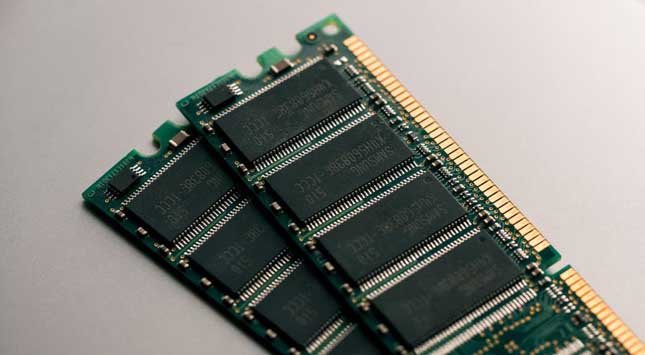
It will majorly depend upon your motherboard, and what kinds of RAM you will buy. So, we suggest you buy the RAM first and then go for the motherboard.
For starters, we think 16 GB RAM will be enough for you. If you think you won’t need that much storage space initially, you can always use that later.
That’s why you should buy a motherboard, which will have 4 or more memory slots. So, you can buy 2 RAM modules initially and expand the memory in the future. You will notice a performance upgrade in your machine if you use identical RAM sticks in pairs.
5: SATA
Always consider how many SATA ports you will need before you purchase a motherboard. SATA ports are required because they let you connect the optical drive to the storage drive. Without SATA ports, you won’t connect your HDD or SSD, so it’s quite an important parameter to consider.
Moreover, you should also keep in mind that whatever motherboard you choose contains the SATA 6 GB standard. You may also know it as SATA 3.0. Also, think of peripheral connections like USB 3.0 before you decide on the motherboard.
6: DIMM Slot

DIMM slots are those slots on your motherboard that connect the RAM. You can find levers on one or both sides of the DIMM slot to lock the memory stick in place. The DDR4 memory is the current DIMM slot that people prefer over other options.
If your motherboard contains a DDR3 Slot, you cannot use a DDR2 RAM stick there. So, choose a motherboard that complements your RAM. You can also choose to have a dual-channel mode or quad-channel mode for your DIMM slot to ensure better performance of your motherboard.
7: Front Panel Header
The grid of pins with onboard labelling or similar colour-coding that connects wires from your PC case is the front panel header of your motherboard.
Mostly, you will find pins that are connected in pairs. Although their polarity does not matter for the switch cables, for the LEDs, they do.
You can choose a motherboard that completely covers the front panel header, such as Asus’ Q Connector. Even though it stays fully covered, an identical pin on top will let you know where the panel header is.
8: Features
Last but not least, we think you should consider the features of a motherboard before making the final purchase. If it has built-in features, you won’t have to spend money on additional expansion slots. An ordinary but necessary part of a motherboard is onboard audio, so make sure your motherboard has it too.
If your budget is a bit higher, you can get motherboards containing Bluetooth and WiFi. Although you will have to spend more cash to access these features, you won’t need additional expansion cards for this. So, choose the motherboard carefully.
Conclusion
We have given you some essential tips that you must consider before buying a motherboard. Once you consider all these features, the motherboard you will buy will be of the utmost quality.
If you are still confused about some of these features, you may consult a tech professional to guide you in this process.
