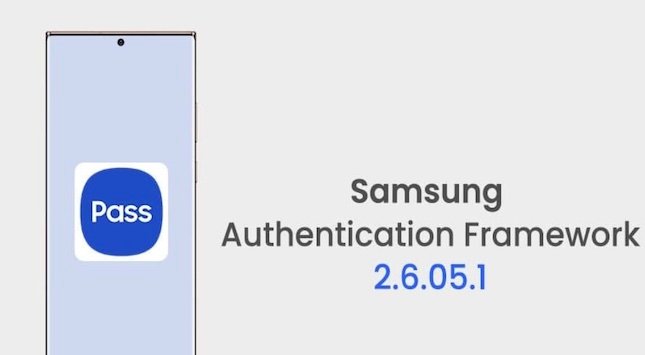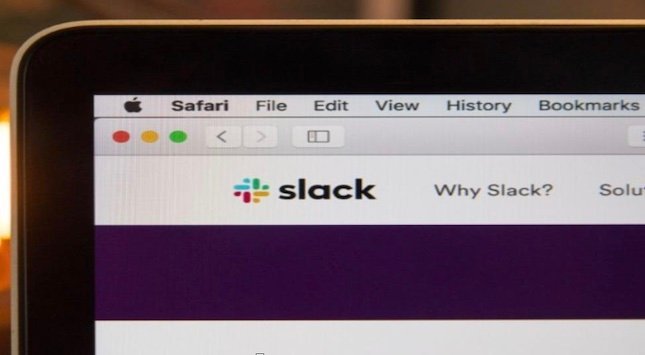People are very vigilant with the security concerns of their devices and are looking for a system by which the contents of their devices cannot be stolen and misused. Users’ identifications should be verified to secure their devices and no third-party agent access their content.
Authentication lets users keep their devices secure to keep hackers away from their gadgets. It is the process of verification of the credentials of your smartphones and it verifies who the correct use of the device is. You can establish the authentication by setting up user accounts and passwords to protect their authorization servers.
Importance of Authentication Framework:
The purpose of enabling authentication and authorization in mobile devices is to ensure to deal with sensitive data assets. Otherwise, unauthorized and vulnerable data would access your smartphones and leak your content. Proper authentication checks the users’ identification of the device to which a user attempts to gain access.
Types of Authentication Framework in Samsung:
U2F/Web Authentication Security Keys

U2F stands for Universal 2nd Factor and is a physical authentication that ensures users that the website they are searching for is real and trusted. It verifies the websites whose are users under control and reduces the risk of attacks like hacking and phishing. These keys are cost-effective and offer users an open-source and accessible server for back-end integration.
Firefox and Opera support it, and Chrome and many applications and banking corporations integrate it like GitHub, Dropbox, Facebook, MasterCard, Visa, PayPal, American Express, and Bank of America. The most robust authentication enables users to manage their online identity and increase their privacy level.
Biometric Authentication
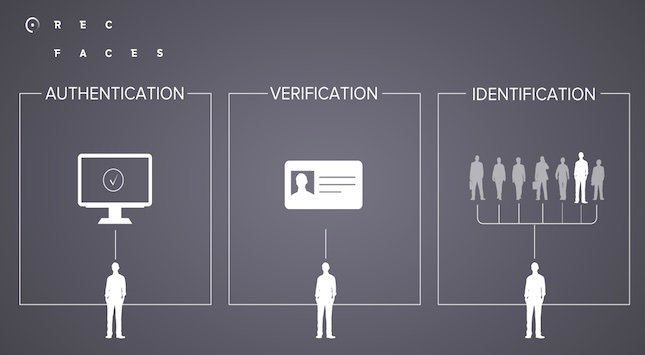
Biometric authentication is a security process that utilizes the biological characteristics of users like authentic, confirmed, and verified data in your database. It includes facial identification, fingerprint, and iris scanners that help original users to access their mobile devices.
Its working is divided into two processes: the device owner manages the first principle and the second one is associated with a device visitor. It only gives access when it ensures the owner and the visitor are the same people with its sensing technology and third-party biometric algorithms.
Password-based Authentication:
Password-based authentication is the process of securing the Samsung device and its content by setting a username and a strong password. It includes a secret code in the form of alphabets, digits, and drag patterns to keep the content private. It ensures cost-effective ease of operability but passwords should be tricky; otherwise, they can be cracked.

When a user enters a name and password across a network, the directory server permits access for authenticated identity and verifies the password typed by the user. Password-based authentication includes default and specialized password policies, the default password applies to the directory but not to the directory manager, while a technical password does not apply to static groups.
Multi-factor Authentication
Multi-factor authentication is the authentication framework to secure your device, making stealing your content hard for hackers. It includes more than one verification factor and asks for user name, password, pin, and fingerprint step by step. It also includes a one-time password consisting of 4 to 8 digits sent to a user’s mobile number to verify the right individual.

Its OTPs are sent through emails or text messages and smartphone apps generate these. Multi-factor authentication provides adaptive/risk-based authentication and location-based security that confirms if the connection is provided by a private or public network and where the user is trying to access credentials.
Token-based Authentication
Token-based authentication is a security protocol that builds encrypted tokens by which users have verified their identity through requests and storage within the users’ browsers. It generally provides a grant of temporary access to the original user as they are prime hacking targets.

You should follow private, tested, secure, and appropriate tokens and these tokens have a signature, payload, and header components. These components ensure the security message sent to the user is not changed in transit and ask the user to type this message without its expiration.
Certificate-based Authentication
Certificate-based authentication is a technique used to ensure password-based authentication without requiring the user to receive and dial a code on their smartphones. This authentication is implemented when a client authentication certificate is generated and the validation process is finished.

It is mainly implemented in coordination with user names and passwords using a digital certificate. It allows users to configure their server to improve client authentication and test their certificate to ensure it is working. You can download and share the users’ client certificate or import it from a browser certificate store.
Single-Factor/Primary Authentication

Single-factor/primary authentication is a practice of securing your Samsung device through a single category of credentials. It is generally a weak and low-security method of protecting your device as it only depends on a password, user name, or one-time password on your physical device at a time. There are many risks involved in single-factor authentication, like dictionary attacks and phishing theft.
Challenge Handshake Authentication Protocol
The Challenge handshake authentication protocol is designed to give an original remote user access to his device. When this authentication is issued by one end of a link, a challenge message is generated that may include a challenge value and the other end must reply to this message with a response value.

It is a robust authentication method as it generates a secret code that is not transmitted over a link. This authentication is used at the initial startup of the link generation and it checks the repetitive checkups to determine the communication of the router with its host. It protects the users from external attacks as long as the link exists.
Extensible Authentication Protocol
An extensible authentication protocol is a wireless security practice commonly used in internet connections. It includes transport layer security, which is specific for RFC 5216 as wireless vendors support it. It is also integrated with third-party client software, which supports WLAN devices.

Common Authentication Failures
Injection Flaws
Injection or SQL flaws are the failures that allow hackers to spread malicious code to another system using an application. These attacks occur due to invalidated user input and destroy your data and web server.
These are the risks that access your private information and misuse it by sending it from the database to the attacker without your permission.

Preventive Solution
You should verify user inputs and filter data by restricting special characters. Improve your application’s operating system by raising physical or virtual firewalls. Prepare parameterization and statements to control updates and patches actively. The application code should not use the input before the sanitization of the information by the developer.
Cross-Site Scripting (XSS)
Cross-site scripting is an attack introduced by a hacker by adding executable scripts into the secret code of websites. This attack occurs when a user receives a malicious link and clicks it or when he uses invalidated user input in the generated output.
XSS includes DOM-based, reflected, and stored attacks and in these attacks, codes are circulated between browser and server.

Preventive Solution
Cross-site scripting can be prevented by content security policy and it reduces external scripts. A secure random token like a challenge or synchronizer token can block this attack and a request header can find this token. You can enable the HTTP referrer header with additional titles to remove this attack.
Broken Authentication
Broken authentication is caused when hackers send fraudulent emails or calls, access critical business data, and produce invalidated programs. These hackers are involved in cyberstalking and cyberterrorism and push credential stuffing. They generally spread fake news on social media and share illegal files on the dark web.

Preventive Solution
Login Radius is a multilevel security that contains a single way of hashing passwords and removes broken authentication. Users should filter API pathways, credential recovery, and registration to prevent attacks. They must limit the failed login attempts to 3 and notify the system admin someone is attempting without permission.
Security Misconfiguration
Security misconfiguration occurs due to uncertain configuration options and vulnerabilities that put your system at risk. These insecure configuration options include misconfigured HTTP header, open cloud storage, ad-hoc configurations, unnecessary HTTP methods, and error messages.

Preventive Solution
Sync lac enables users to overcome security misconfiguration and block their production. It sanitizes every software before any uncertainty occurs.
Users can lower local administrator privileges and patch the software regularly. You can also disable debugging, administration interfaces, and all the use of pre-existing accounts.
Conclusion
An authentication framework is essential for the health of your Samsung device; otherwise, some attacks like brute forces and weak password recovery validation occur.
Authentication should be enabled to manage your devices safely and the content is not shared with hackers without your permission.