Make online graphic design easier and more like a designer specializing in design briefs, diagrams, and information cards
Preface
I have previously introduced the differences in the use of the “three free online design must-have Canva, Fotor, and Crelo” (if you haven’t seen it, you can click here to view it)
Because of DesignCap’s invitation, there is also the honor to experience DesignCap’s free online design site. But a little different from the previous introduction of Canva, Fotor, Crello … because I found DesignCap to be a “current version” more Focus on designing websites for newsletters, reports, and information cards.
Introduction to DesignCap
If you are like me, you haven’t heard of DesignCap, but maybe you have heard of or used Fotojet, a free online design website, and the parent company of DesignCap is Fotojet.
The reason why DesignCap was independently released, according to the team, is to make graphic design simple rather than ordinary and to provide the best solution to meet the design needs of users.
In other words, it is to make “graphic design easier.”
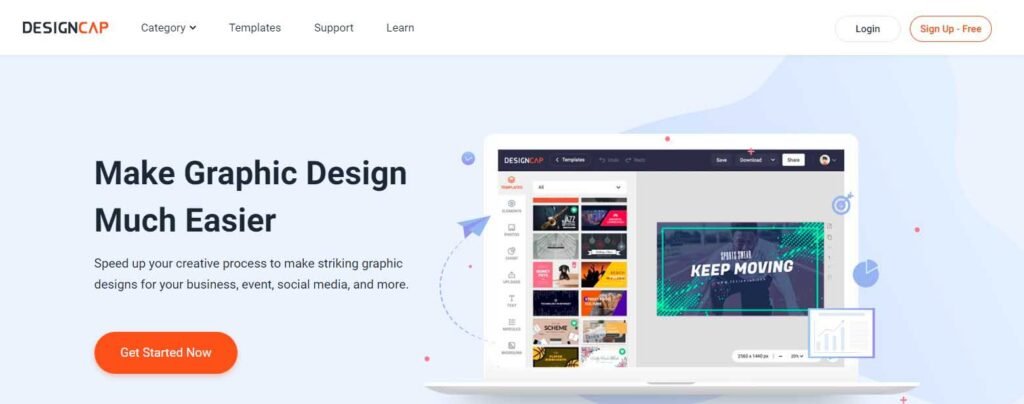

Highlights
1. Registration-Free Design & Registered Member
DesignCap registration method is also straightforward, whether Email & Facebook account & Google account can quickly register, very convenient. But even if you use it for the first time, you can design without registering.
I think this is an excellent point for friends who want to learn about this software for the first time. However, logging in as a member is also beneficial, such as “cloud storage” is an essential point.
2. Intuitive Classification & “Template (Template)”
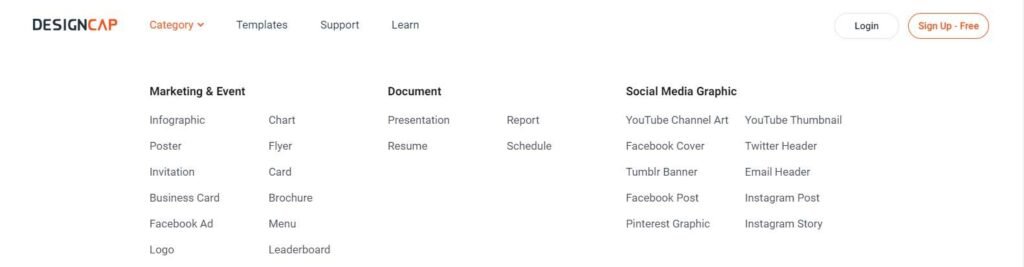
In fact, the online design software introduced earlier has been classified. But what I like is that DesisnCap is clearly arranged on the homepage. You can quickly choose the design you want to make.
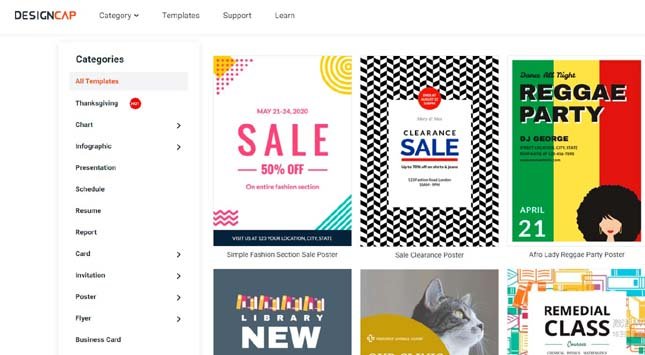
And when you click on the template, it will directly list the existing templates for you, allowing you to reference and apply quickly.
However, DesisnCap has different languages you can translate, so even if you log in another language, the template will become English, but don’t worry about this. As long as you are a Chrome browser, just click the right mouse button in the blank space and select “Translation Into _”, these templates will become your language.
3. Designed Learning Learn
I think this is one of the best advantages of DesisnCap.
Click to learn on the homepage, and cleverly use DesisnCap’s built-in template to teach you how to design a poster. There are some suggestions and tips from experts so that you can have a direction in the design and understand the mystery. What impressed me the most when I was studying was that I also taught you color and taught you where to apply it more prominently.
But when you click to learn, you will be as surprised as me.
4. Share Design & Edit
You can share your design results with your friends or edit them together; you can edit without logging in. Even if your friend does not have a DesisnCap account, you can still edit it, but some paid membership functions will not be available.

5. Lots of Icons & Photos
DesisnCap has many icons & photos, and it also distinguishes free and paid members. As long as there is a green diamond in the upper right corner, it is only for paid members.

6. Excellent Chart Function
In the beginning, it was mentioned that DesignCap is an excellent online report editing function, and the presentation of the report is naturally indispensable.
Take the above straight line table as an example. An intuitive interface similar to Excel will appear when you click in. You can enter any data or click “Import (Import)” in the upper right corner to directly import the prepared XLS, XLSX, and CSV, And then go to the settings to do the final layout.
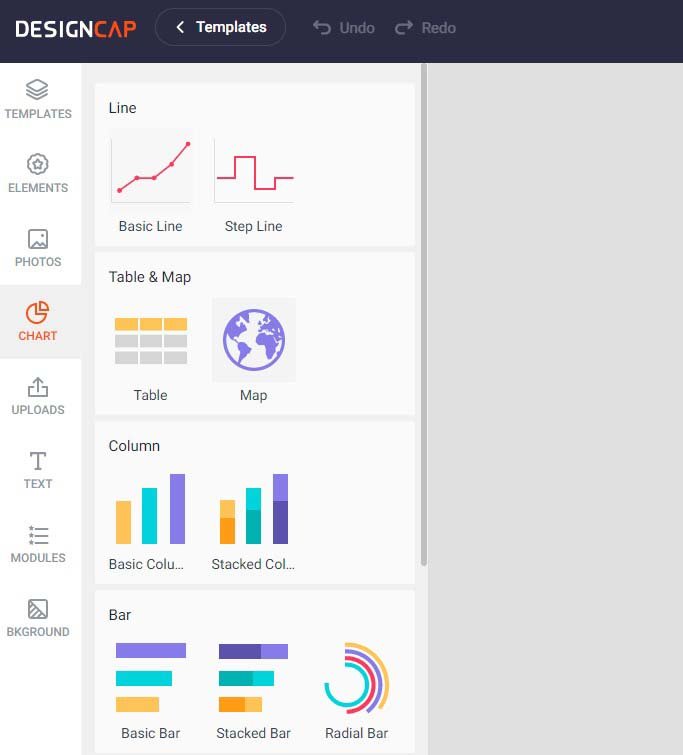
7. Modular Version
This function can quickly insert the designed module. Whether it is a flowchart, introduction, or community icon, you can insert it with one click.
However, I think that this function is more suitable for presentations and information cards.
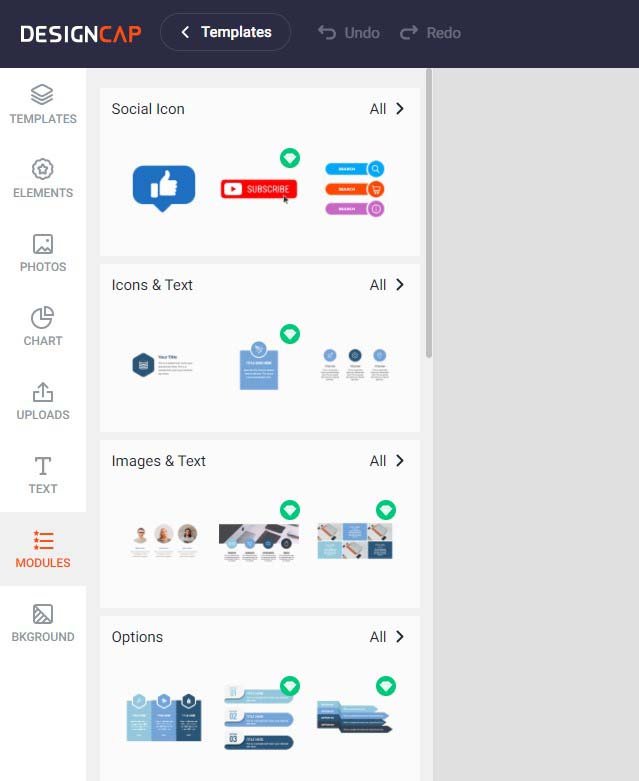
8. Cloud Storage
This is the same as the online design software introduced before. It can also store your design in the cloud. Even on a different computer, you can continue to design as long as you log in to your account.
9. Fast Gradient Background & Gradient Elements
This is a rare feature after trying out several online design websites. You can add your background or elements with the gradient color you want without uploading a gradient background or element.

10. Free/Paid Membership
Like most online editing websites, DesignCap adopts a free & paid membership parallel system. If you become a paid member, you can use all templates, photos, and icons on the website, and you can also export high-resolution PNG and PDF. The number of designs and uploaded images will also increase.

Practical Experience
If you use DesignCap with Canva experience like me, you may be a little disappointed. Because the first template is not as many as imagined, the second is that there are not as many elements and fonts as Canva and the third is that there is no mobile app to edit. However, although there are not many templates, components, and fonts at present, some fine details of the team can still be seen;
For example, a category is especially to avoid searching for troubles. And in the default layout of the text, I think it is ingenious to make a beautiful design! You can also choose the size when downloading the picture, even though the size you made is 940 x 788 PX.
When downloading, you can choose 3760 x 3152 PX (XL); and JPG, PNG, PDF, and other formats can be downloaded, so printing into a small poster is not a problem~
Moreover, it is mentioned in the title and beginning of the article. After the “current version” trial, DesignCap is more like a presentation or information card to me.
The diversified selection of charts, the interface like Excel, the import of CSV, XLS data, and other functions make people look forward to the new version changes in the future.
As for the information card that has been emphasized, I think it has a beautiful layout and a straightforward design, and you can freely modify and design it.
To Sum Up
In summary, DesignCap still has a lot of room for improvement. Such functions as automatic cloud backup, ALT quick copy, and lock layer are not available in the current version.
Compared with other online image design software, these are already essential functions, resulting in a slight lack of functionality in DesignCap.
But for those who have no art background or general users like me, or even companies who want to make reports, it is more than enough for DesignCap to make a simple Facebook post, presentation, report…etc.
Finally, I put the works made by Mr. Maidai using DesignCap. These are all made with the original default templates. By changing the background image, changing the traditional font and text description, and finally adding the LOGO, the production is simple.






Wonderful article on designcap free online design pictures.