With the rapid development of technology, smart devices such as mobile phones, tablet computers, and notebook computers have taken a prominent position in today’s society.
For many people, it is inconvenient to watch physical DVDs. Fortunately, many technology enthusiasts still like DVDs and have come up with some good ideas for playing DVD movies on smart device ports.
Therefore, you can find that programs and software are being developed to convert DVDs to digital format so that DVDs can be shared and played on different devices.
Although many DVD-ripping programs can be found in the software market, the performance of some products is far from what they are advertised. Users have spent the cost of purchasing them, but have not received the corresponding features.
WonderFox DVD Ripper Pro Review
For those users who are looking for fast, efficient, and professional DVD ripping software, it is a value-for-money product. First of all, we want to introduce the price that everyone cares about most.
In addition to providing a free version to test the waters for potential customers in need, its upgraded version is priced as low as $29.95, and it supports you to enjoy lifetime VIP services and version upgrades.
Next, we will talk about its interface and system. WonderFox DVD Ripper Pro has been designed with a simple and intuitive interface to make it easy to use. Although many other DVD rippers are excellent, they are frustrating and confusing due to their complicated design.
Fortunately, the main interface of this software is easy-to-find buttons such as menus, options, and settings, making it concise and clear.
In addition, the program is compatible with Windows 10/8/7 and lower., making it a rare benefit for Windows users.
The main features of WonderFox DVD Ripper Pro
Rip DVD Movies to 300+ Formats and Devices
WonderFox DVD Ripper Pro is a one-stop ripper to help you rip DVD to a variety of digital video formats, including AVI, WMV, MPG, MOV, VOB, M4V, MP4, MKV, MTS, M2TS, etc.
It also supports you to convert DVDs to different devices to realize your desire to play DVDs on Lenovo laptops, tablets, desktops, smartphones, TVs, and other devices.
It is worth mentioning that the tool will continue to support the latest devices and formats. Therefore, you don’t need to worry about not finding the format you need.
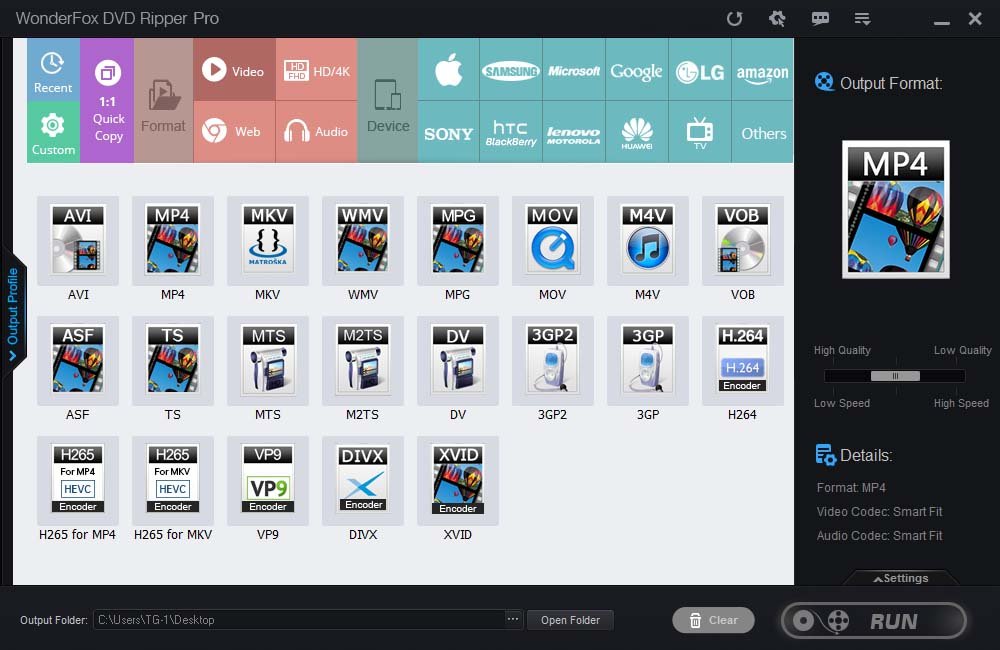
Automatic Removal or Bypass of DVD Protection Technology
As we all know, DVDs produced by commercial companies are equipped with protection technology and region code protection. A good DVD Ripper should be equipped with the ability to remove these technologies.
With the help of WonderFox DVD Ripper Pro, you can permanently solve the problem of not being equipped with DVD movies and equipment. And, while removing the protection technology, it can maintain the HD quality.
More Features of WonderFox DVD Ripper Pro
- Intelligently capture the main movie from 99 titles.
- Super-fast ripping speed and HD output quality.
- Edit the DVD to make it look different, merge, watermark, clip, cut, crop, add effects, trim, rotate, etc.
- Add subtitles to DVDs.
- Extract audio files from DVD movies.
- 1:1 copy DVD Disc to DVD Folder and ISO Image.
- Backup old and scratched DVDs to digital files.
Final words
In short, if you are interested in a reliable and effective DVD ripper, there is no reason not to try the WonderFox DVD Ripper Pro. It is equipped with a wealth of file output types to meet your ripping needs and is constantly being updated.
What’s more, it is supported by advanced decoding technology, whether it is a 99-title DVD, fitness tutorial, homemade DVD, music video, or scratched DVD, it can help you rip to the desired devices and formats.
